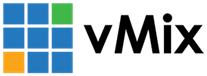« Back to Knowledge Base

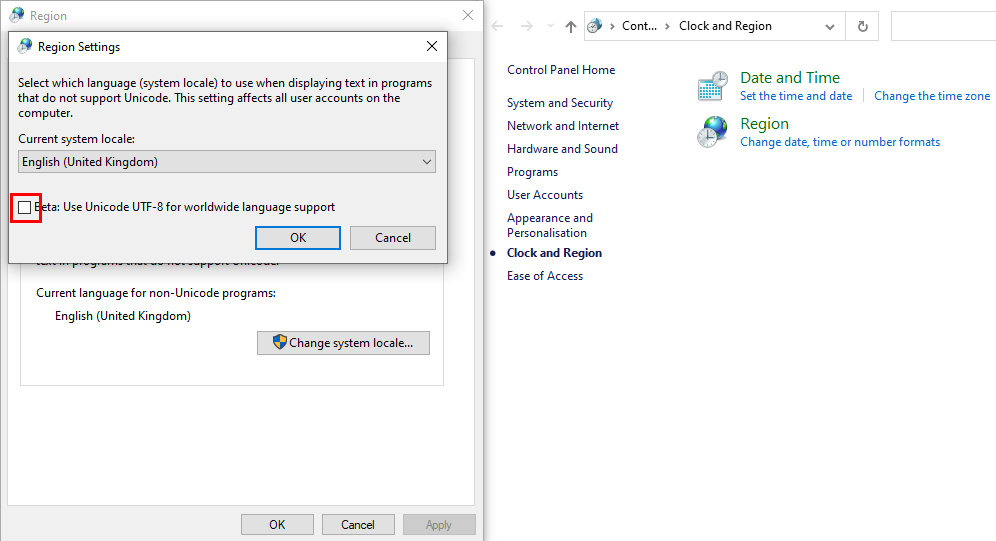
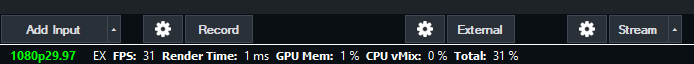
vMix buttons may have numbers 5 and 6 instead of a triangle arrow icon
If you find that the triangle arrows that usually appear next to some of the main buttons in vMix have been replaced with numbers (such as 5 and 6), this is due to a bug caused by a Windows Setting.

Please see the below steps for how to fix this issue:
- Open Windows Settings
- Click Time & Language
- Select Region from the left side bar
- Click the Additional date, time and regional settings from the right sidebar
- Click Change date, time or number formats from under the Region heading
- Select the Administrative tab
- Click the Change system locale... button
- Make sure the checkbox for Beta: Use Unicode UTF-8 for worldwide language support is not ticked and press OK
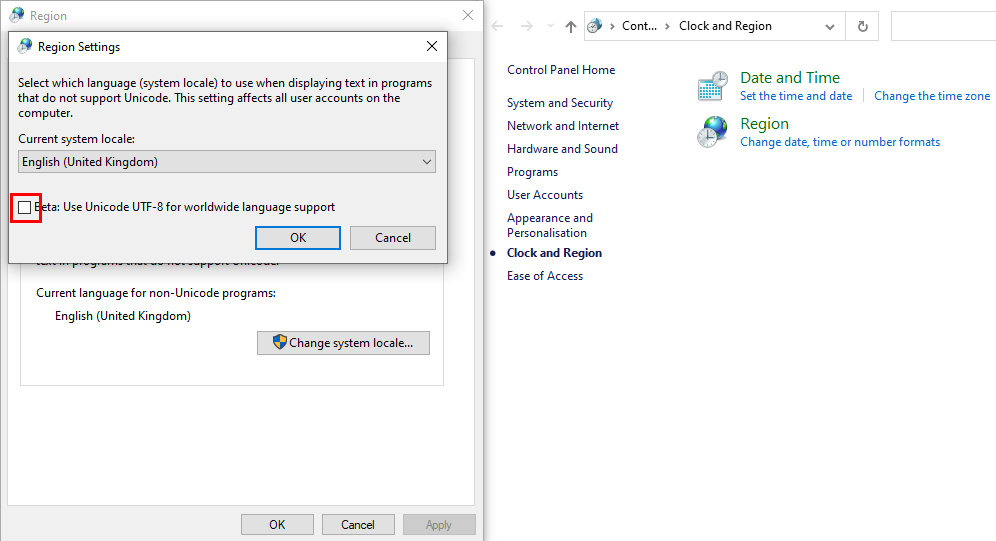
You may need to restart Windows after making this change. After that, re-open vMix and your buttons should look correct again.
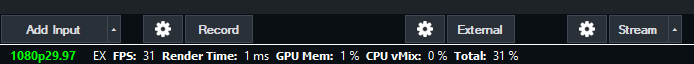
Last Updated: Monday, July 26, 2021 2:47:54 PM