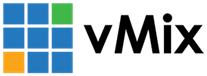« Back to Knowledge Base
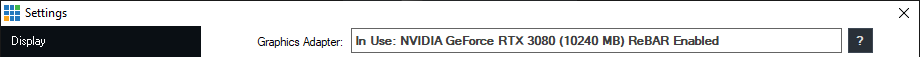
Graphics Adapter Settings
In vMix Settings under the Performance tab there is a heading called Graphics Adapter that shows which graphics card has been selected to run vMix. It also shows whether Resizable BAR (ReBAR) has been enabled.
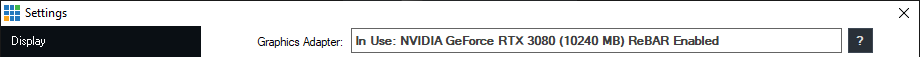
If this says Intel or AMD Graphics, but you have a dedicated NVIDIA graphics card installed, follow the steps below to select this for vMix:
Last Updated: Monday, October 27, 2025 11:22:58 AM