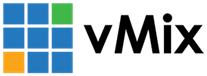« Back to Knowledge Base
Scripting Example: Add last recording to vMix as an input
The following sample code uses the vMix Scripting feature in vMix 4K and Pro editions.
https://www.vmix.com/help27/ScriptingandAutomation.html
https://www.vmix.com/help27/ScriptingandAutomation.html
The code defaults to finding the latest MP4 recording in the default recording folder (Documents\vMixStorage)
Dim szExt As String = ".mp4"
Dim szFolder As String = System.Environment.GetFolderPath(System.Environment.SpecialFolder.MyDocuments) & "\vmixstorage"
Dim szLatestFile As String = ""
Dim dLatestFile As Date = Nothing
For Each szFile As String In System.IO.Directory.GetFiles(szFolder)
Dim fi As New System.IO.FileInfo(szFile)
If fi.Extension = szExt Then
If fi.LastWriteTime > dLatestFile Then
szLatestFile = szFile
dLatestFile = fi.LastWriteTime
End If
End If
Next
If System.IO.File.Exists(szLatestFile) Then
API.Function("AddInput", Value:="Video|" & szLatestFile)
End IfLast Updated: Friday, January 17, 2025 2:18:42 PM